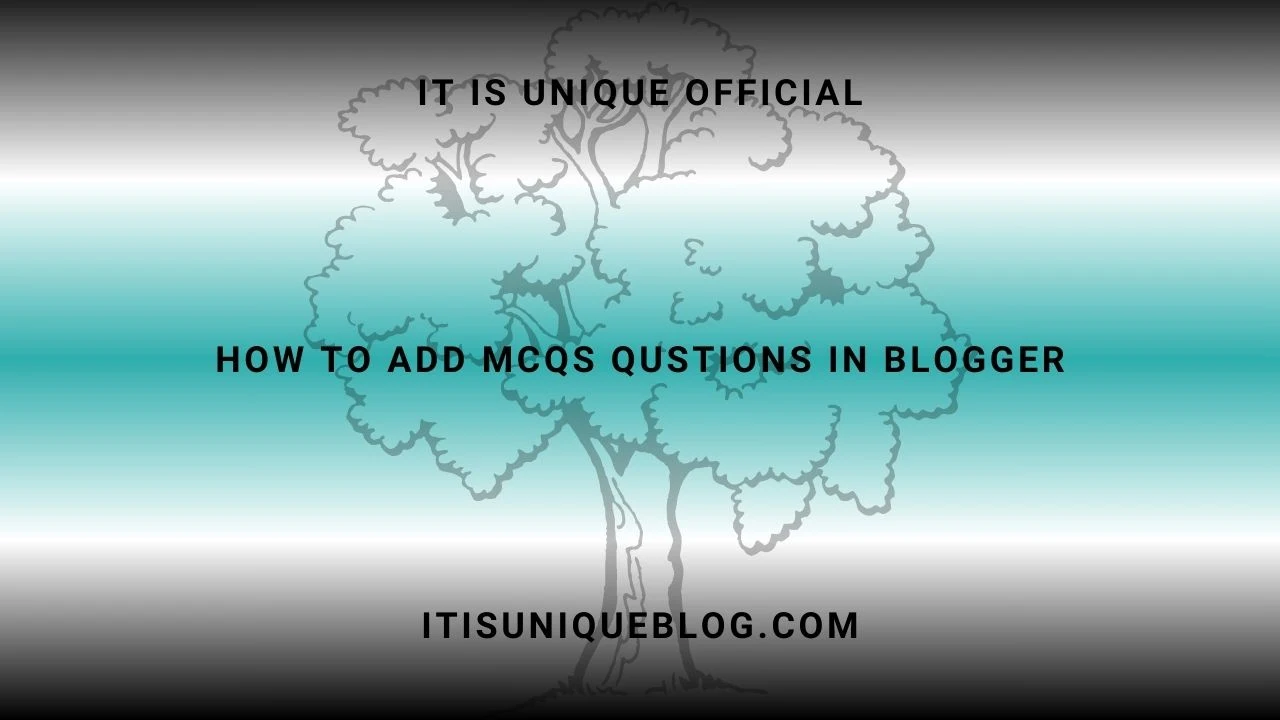
To add Multiple Choice Questions (MCQs) to a Blogger post or page, you can follow these steps:
Adding CDNs In Your Blogger Website
First: of all Login to your Blogger Dashboard.
Second: On Blogger Dashboard, click Theme.
Third: Click the arrow down icon next to 'customize' button.
Fourth: Click Edit HTML, you will be redirected to editing page.
Fifth: Now search the code </head> and paste the following CSS CDN Code just above to it.
<link rel="stylesheet" type="text/css" href="https://itisuniqueofficial.github.io/important/css/mcq-quiz/mcq-quiz.css"/>
Sixth: Now search the code </body> and paste the following JavaScript CDN Code just above to it.
<script src="https://itisuniqueofficial.github.io/important/javascript/mcq-quiz/mcq-quiz.js"></script>
Seventh: Save the changes by clicking on this icon .
Once you've integrated all the CSS and JavaScript CDNs, you're good to go on the front end styling and interactivity.
Typography CODE For Write MCQs Questions In Your Blogger Post
First: You need to create or edit your post then in your post use below or following HTML code for create MCQs in your post.
<div class="quiz-container">
<!-- First MCQ-->
<div class="question" id="question1">Question 1: What is 2 + 2?</div>
<div class="option" data-question="question1" data-correct="true">A) 4</div>
<div class="option" data-question="question1" data-correct="false">B) 5</div>
<div class="option" data-question="question1" data-correct="false">C) 6</div>
<div class="option" data-question="question1" data-correct="false">D) 7</div>
<div class="explanation" data-question="question1">Explanation: 2 + 2 equals 4.</div>
<!-- Second MCQ-->
<div class="question" id="question2">Question 2: What is the capital of France?</div>
<div class="option" data-question="question2" data-correct="true">A) Paris</div>
<div class="option" data-question="question2" data-correct="false">B) London</div>
<div class="option" data-question="question2" data-correct="false">C) Berlin</div>
<div class="option" data-question="question2" data-correct="false">D) Madrid</div>
<div class="explanation" data-question="question2">Explanation: The capital of France is Paris.</div>
<!-- Third MCQ-->
<div class="question" id="question3">Question 3: What is the largest planet in our solar system?</div>
<div class="option" data-question="question3" data-correct="true">A) Jupiter</div>
<div class="option" data-question="question3" data-correct="false">B) Earth</div>
<div class="option" data-question="question3" data-correct="false">C) Mars</div>
<div class="option" data-question="question3" data-correct="false">D) Venus</div>
<div class="explanation" data-question="question3">Explanation: Jupiter is the largest planet in our solar system.</div>
<!-- Fourth MCQ-->
<div class="question" id="question4">Question 4: Which gas do plants absorb from the atmosphere?</div>
<div class="option" data-question="question4" data-correct="true">A) Carbon dioxide</div>
<div class="option" data-question="question4" data-correct="false">B) Oxygen</div>
<div class="option" data-question="question4" data-correct="false">C) Nitrogen</div>
<div class="option" data-question="question4" data-correct="false">D) Hydrogen</div>
<div class="explanation" data-question="question4">Explanation: Plants absorb carbon dioxide from the atmosphere.</div>
<!-- Fifth MCQ-->
<div class="question" id="question5">Question 5: What is the largest mammal in the world?</div>
<div class="option" data-question="question5" data-correct="true">A) Blue whale</div>
<div class="option" data-question="question5" data-correct="false">B) African elephant</div>
<div class="option" data-question="question5" data-correct="false">C) Giraffe</div>
<div class="option" data-question="question5" data-correct="false">D) Lion</div>
<div class="explanation" data-question="question5">Explanation: The blue whale is the largest mammal in the world.</div>
<!-- Add More According To Need -->
<!-- Report Card -->
<div class="report-card">
<h2>Report Card</h2>
<p>Total Questions Attempted: <span id="attemptedCount">0</span></p>
<p>Correct Answers: <span id="correctCount">0</span></p>
<p>Wrong Answers: <span id="wrongCount">0</span></p>
<p>Percentage: <span id="percentage">0%</span></p>
</div>
</div>Second: If you want add more MCQs Questions use below code and use below the <!-- Add More According To Need -->.
<!-- More MCQs Question For Typography Code --> <div class="question" id="question1">Question</div> <div class="option" data-question="question1" data-correct="true">A) Option</div> <div class="option" data-question="question1" data-correct="false">B) Option</div> <div class="option" data-question="question1" data-correct="false">C) Option</div> <div class="option" data-question="question1" data-correct="false">D) Option</div> <div class="explanation" data-question="question1">Explanation: Example.</div>
Third: Replace Question wth your actual quetion then replace option with your actual option lastly replace your explanation answers with your actual answer.
Fourth: Check your post in preview mode, after checking in preview mode all are correct you can easily publish post.
In conclusion, in this article I am provided to knowledge about How To Add MCQs Questions In Blogger if you like our post then you show clap option on webpage just click this.
If you have any problems to create MCQs in your webpost please contact using contact page or joing our telegram channel in the footer section I have provided our social media profile.